Office 365 Real Time Monitoring
When something goes wrong, you expect to react instantly — to protect your business before a small slip becomes a real incident. But in Microsoft 365, every answer is buried under layers of logs, admin centers, and scattered dashboards. By the time you’ve stitched together what happened, the damage is already done. 1Security gives you immediate clarity, real-time alerts, and a single place to understand every critical change — so you can act now, not after digging.
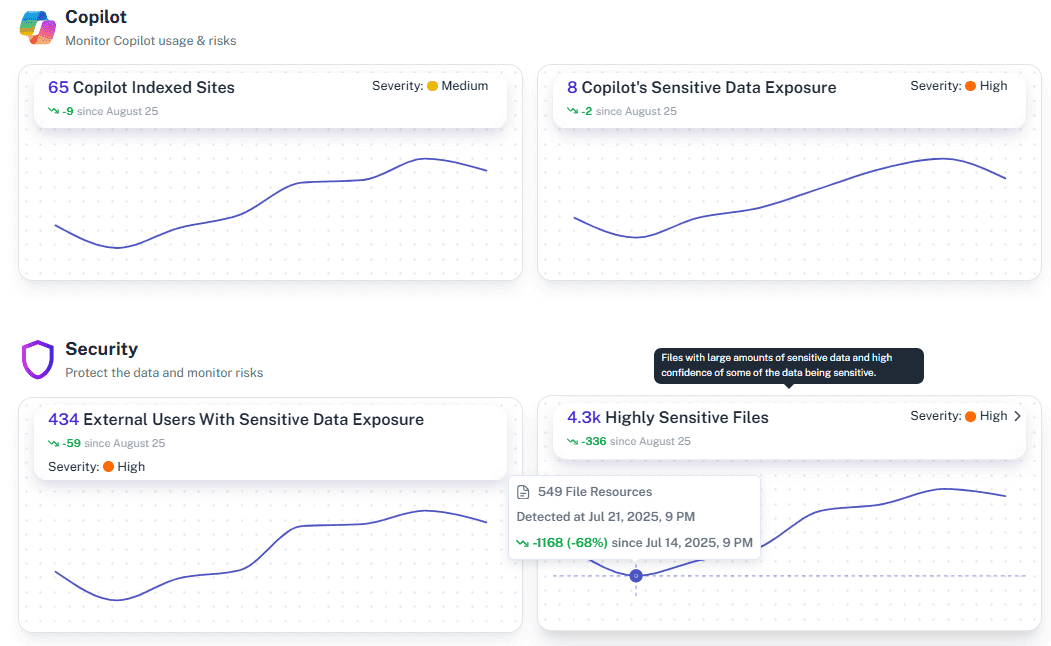
What is the challenge?
Doing It with 1Security
Eliminate the blind spots and delays of native logs. 1Security delivers Microsoft 365 monitoring for Office 365, turning fragmented data into a unified, actionable view of your security posture.
Unified Activity Feed
See all critical permission, access, and sharing events across Microsoft 365 in one consolidated, searchable feed.
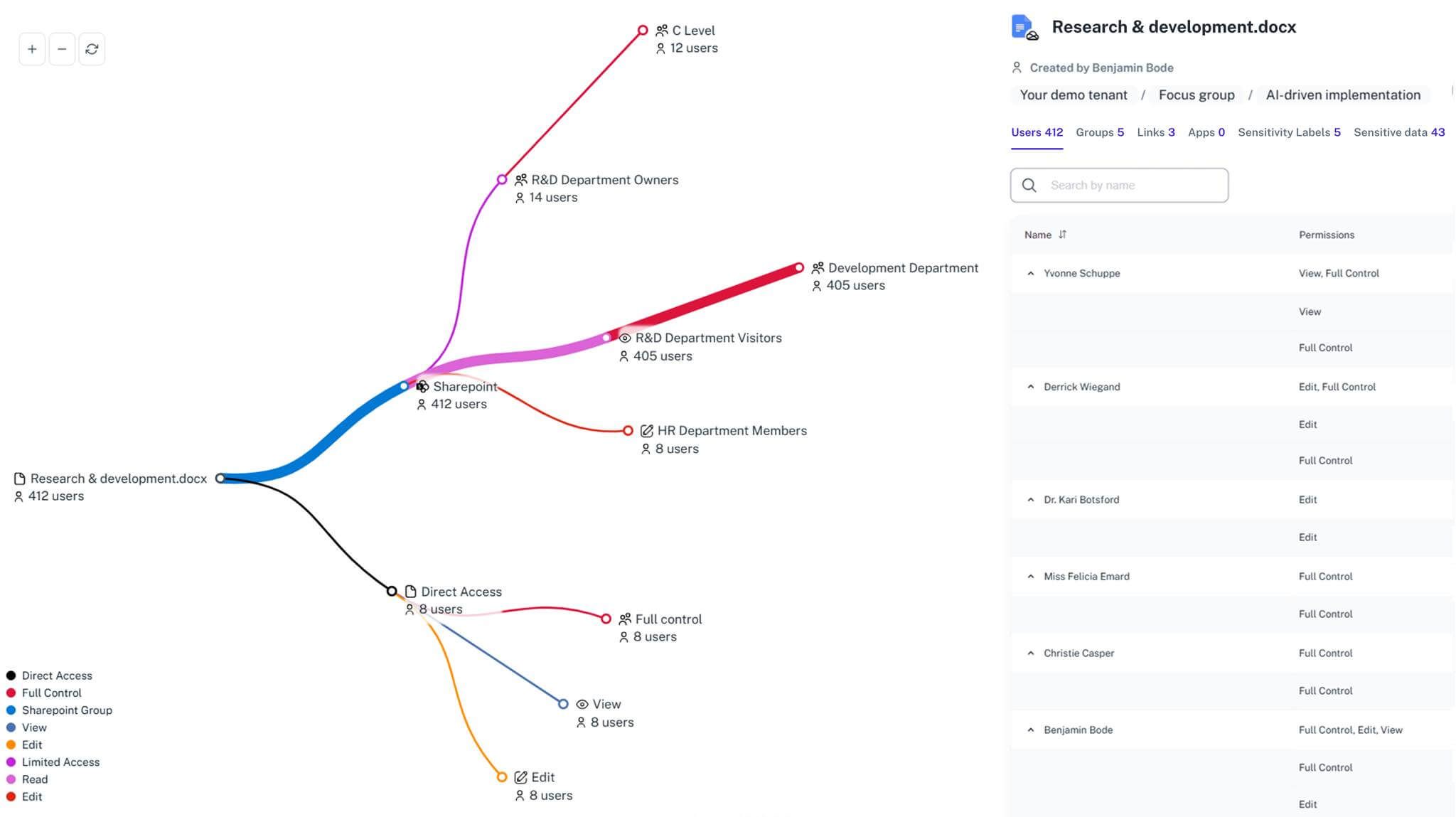
High-Fidelity Alerts
Get immediate notifications on what matters, like sensitive data being shared externally or unusual guest user activity.

Permission Change Tracking
Instantly see when a user's access rights change, who did it, and what new resources they can now access.

Sensitive Data Context
Correlate activity alerts with data sensitivity labels to prioritize the most critical incidents in real time.
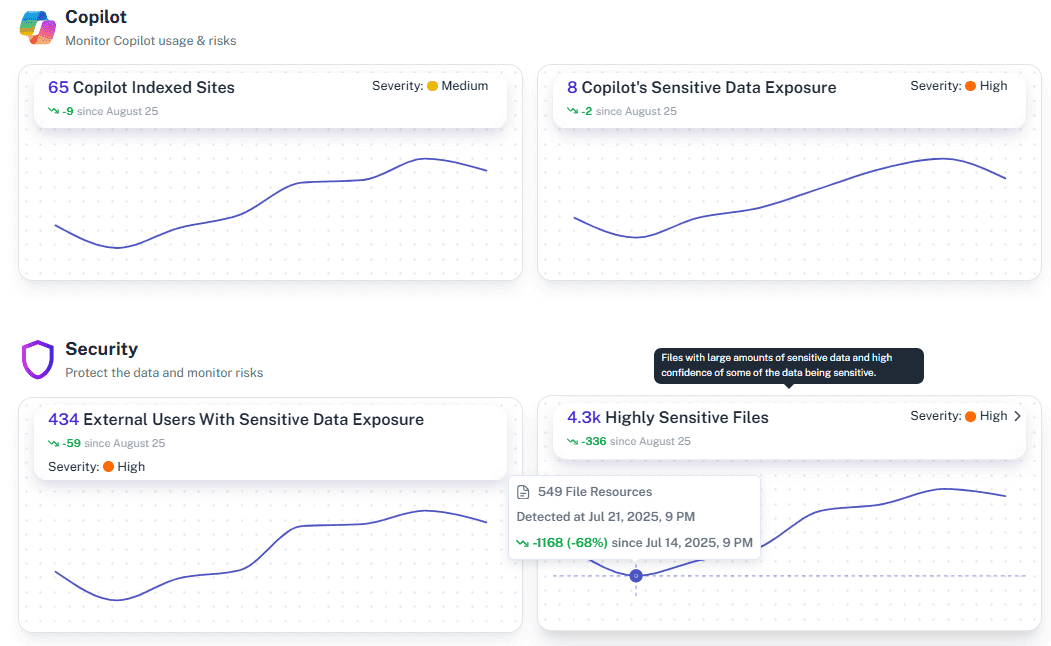
Copilot Risk Monitoring
Track which files and sites are being exposed to Copilot, ensuring AI adoption doesn't create new blind spots.
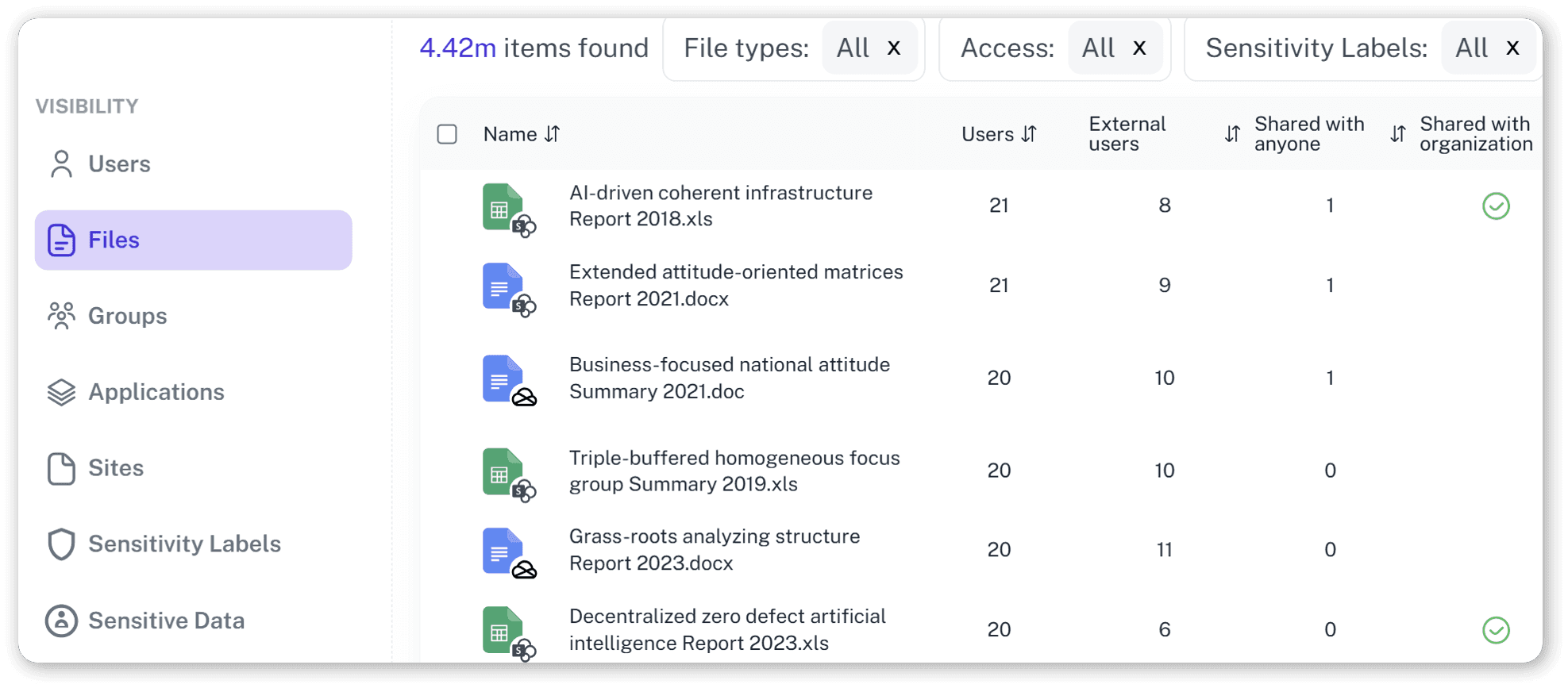
Fast Incident Investigation
Quickly investigate an alert by seeing users, data, permissions, and the activity in one place.
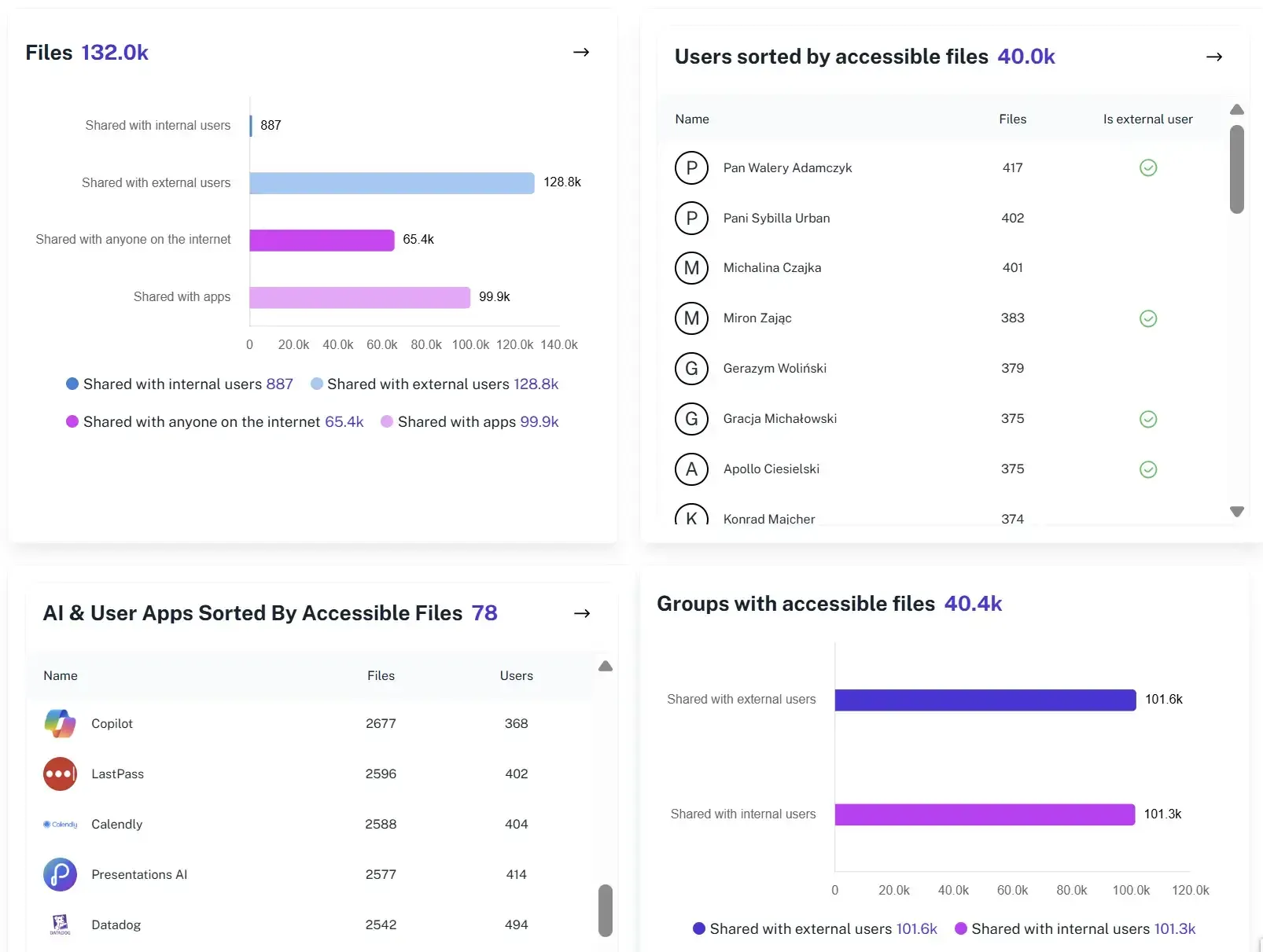
Cross-Platform Integration
Combine alerts from Purview, Defender, and DLP with permission context for faster investigation and smarter decisions.
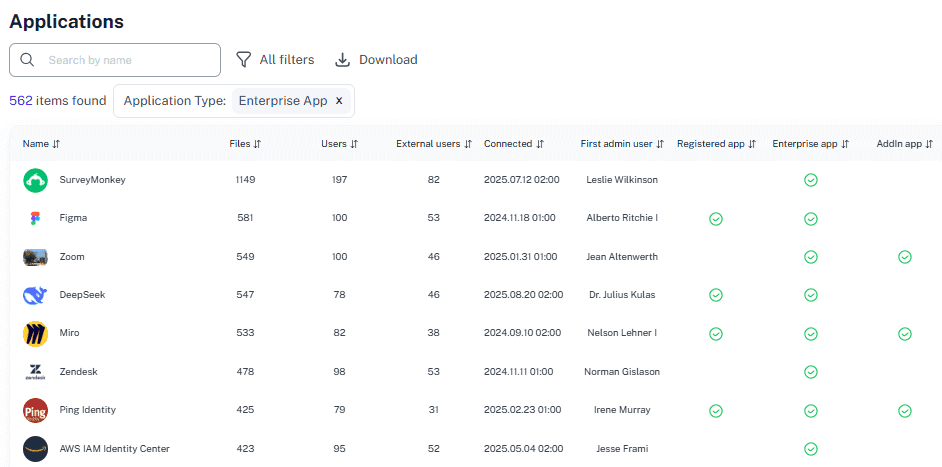
Solving It with Other Methods
Organizations rely on native Microsoft tools to monitor access and sharing, but the data is fragmented across multiple admin centers. The result: slow investigation, inconsistent visibility, and constant blind spots.
Why Office 365 Real Time Monitoring Matters?
1Security's real-time monitoring gives you immediate visibility into Office 365. It detects risky sharing and permission changes instantly, simplifies compliance management, and improves data security so you can stop threats before they become data breaches.
"We had a user accidentally share a folder with the entire company. 1Security alerted us in real time, and we were able to revoke the link before anyone even noticed."
IT Director, Legal Services"Native alerts were just too noisy. 1Security's monitoring filters the noise and shows us the 2-3 high-risk suspicious activity events per day we actually need to investigate."
Security Analyst, Manufacturing"We needed to prove to auditors that we were monitoring access to financial data. 1Security gave us a 'time travel' view of all permission changes, turning a two-week audit into a two-hour meeting."
CISO, Financial ServicesWho Benefits Most?
1Security supports organizations of all sizes — from highly regulated industries to fast-growing mid-size firms.
Works seamlessly with your ecosystem
1Security connects natively with the tools you already use — giving you full visibility and control without adding complexity.
Frequently asked questions
Everything you need to know about the product.
How is this different from Microsoft Defender alerts?
1Security adds context. It correlates Defender alerts with user permissions, data sensitivity, and user activity, showing you the "why" behind an alert, not just the "what".
Can I create custom alerts for specific folders?
Yes. You can set up monitoring policies for high-sensitivity SharePoint sites or folders and receive immediate real time alerts on any access or sharing changes within them.
Will this monitoring disrupt our end-users or M365 services?
No. 1Security's monitoring is agentless and connects via secure APIs. It has no disruptive impact on your Microsoft 365 environment or end-users.
How far back does the monitoring data go for investigations?
1Security maintains an auditable, long-term history of all user activity, allowing you to investigate incidents from months or even years ago, long past native audit log retention.
Can this monitor guest user activity specifically?
Yes. 1Security provides a dedicated view of all guest user activities, alerting you when they access sensitive files or are added to Microsoft Teams.
Do you support ISO 27001, SOC 2, HIPAA, and GDPR work?
Yes. 1Security maps findings and evidence to common control frameworks, helping organizations demonstrate compliance more efficiently.
Can non-technical stakeholders use it?
Yes. Plain-language reports and read-only views make it easy for compliance, legal, and business stakeholders to see the evidence behind findings without needing admin rights.
Is this only for large enterprises?
No. While designed for complex environments, 1Security is equally valuable for mid-sized organizations running Microsoft 365 or Office 365 that need strong visibility into access, activity, and compliance.

Gain visibility. Ensure compliance. Boost productivity.
Stop guessing who has access to your sensitive data. With 1Security, you gain the visibility, automation, and confidence needed to protect your Microsoft 365 environment.










