Sensitive Data Exposure Map
You think only five people have access to that sensitive folder. Turns out it’s fifty-seven, including one ex-intern and a mystery Gmail account. 1Security’s Data Exposure Map replaces assumption with proof, giving you the full picture of who can see what in Microsoft 365 and helping your organization protect critical data before it’s exposed.

What is the challenge?
Doing It with 1Security
Eliminate blind spots and map every layer of data exposure. 1Security gives customers a clear, centralized way to manage permissions and data security within Microsoft 365.
Centralized exposure view
See where sensitive Microsoft data is stored, who can access it, and how it’s shared across Teams, SharePoint, and OneDrive.
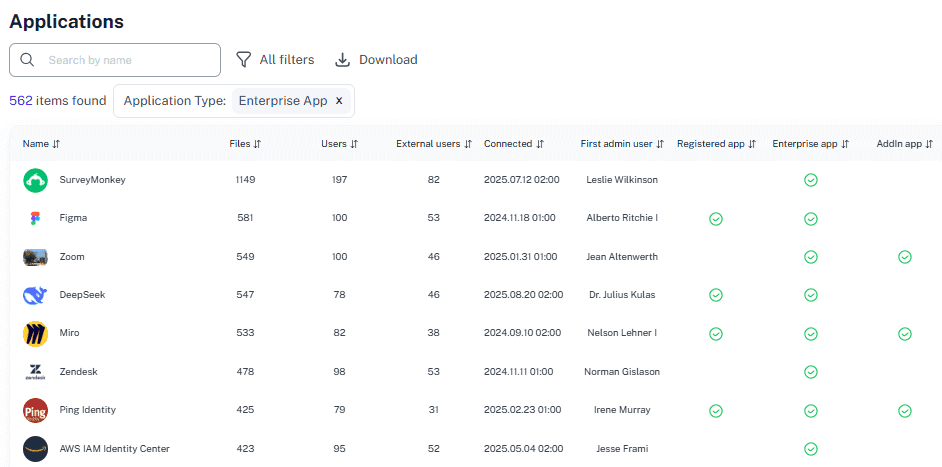
Live exposure alerts
Receive real-time notifications when new high-risk links or external shares appear, reducing vulnerabilities instantly.

Copilot readiness checks
Identify which files or chats may surface in Copilot results so you can secure AI usage before general availability.
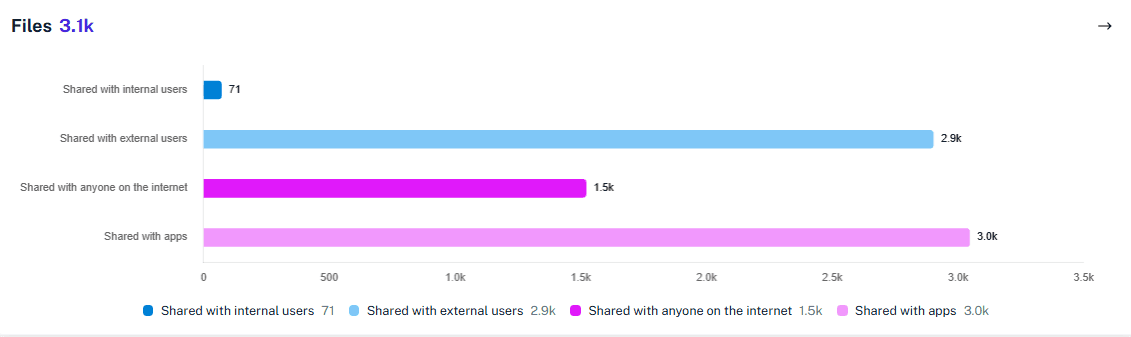
Time-based exposure history
Review how access changed before incidents, helping security teams trace and manage potential risks faster.

Smart sensitivity mapping
Combine Purview labels with permission data to reveal genuine exposure and protect sensitive information with full context.
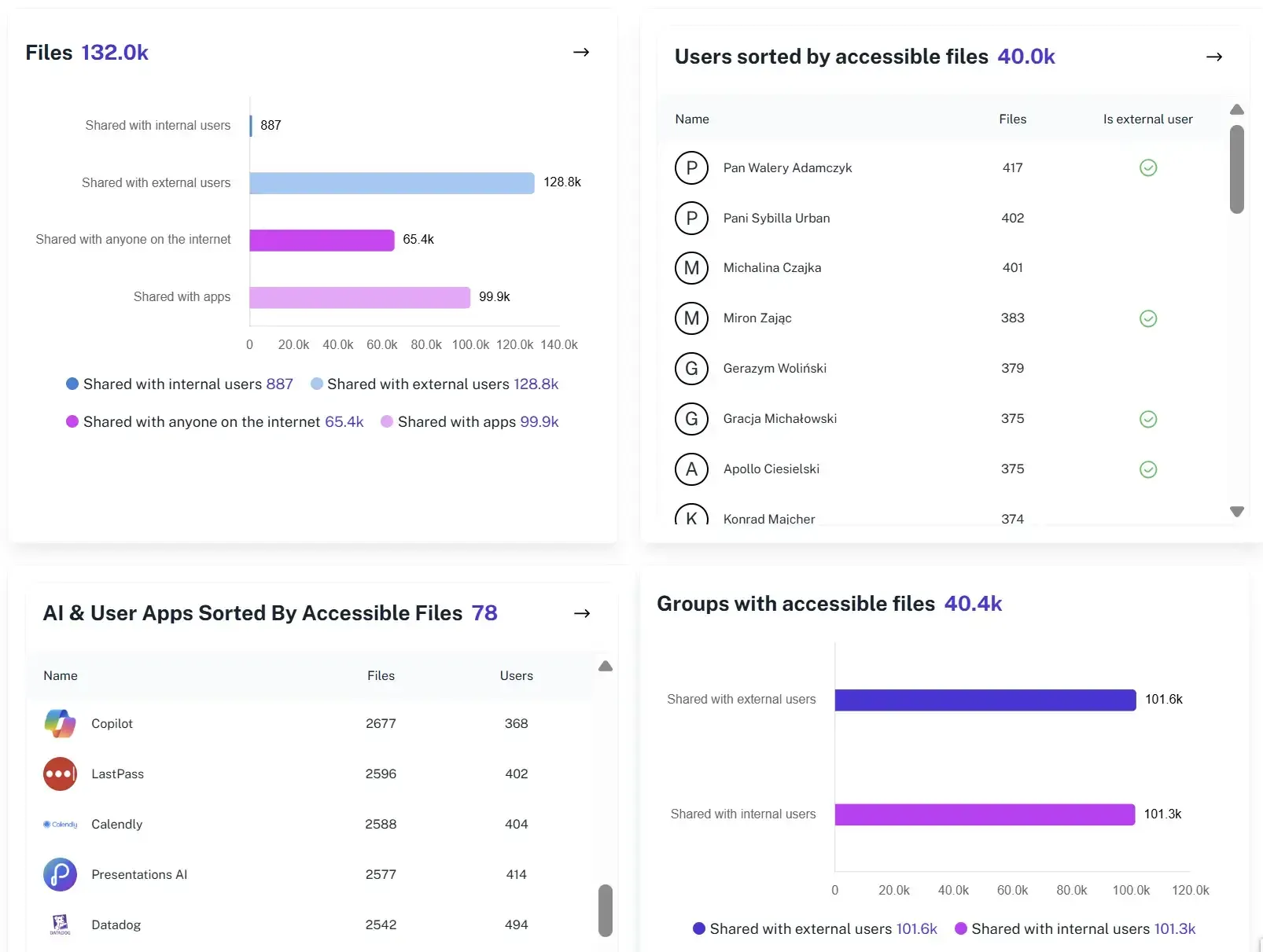
Compliance snapshots
Generate audit-ready reports that prove control and manage Microsoft 365 compliance efficiently.
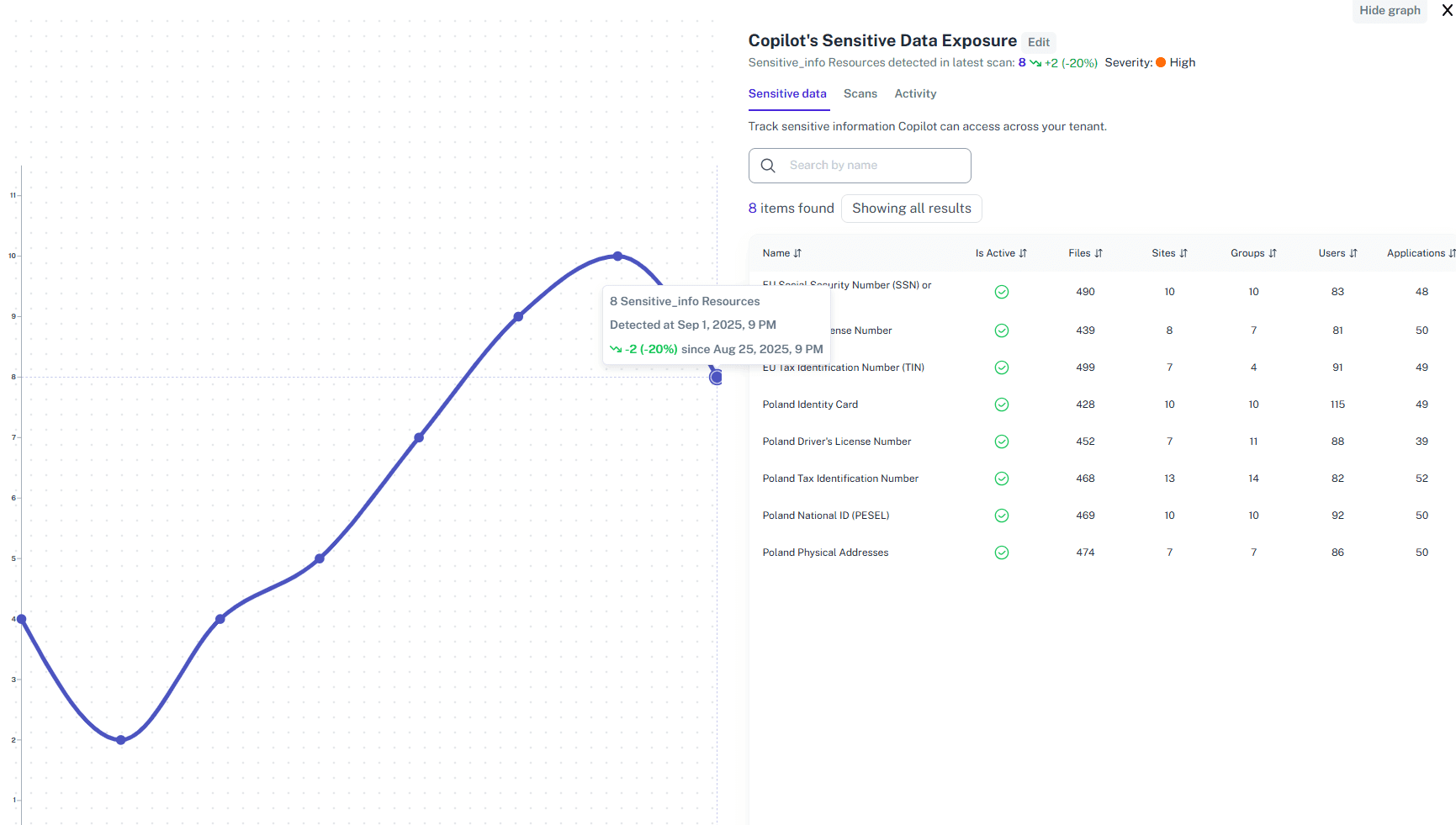
Actionable insights
Remove risky shares, revoke stale accounts, or enforce identity-based access controls directly from the 1Security dashboard.

Solving It with Other Methods
Organizations often attempt to uncover Microsoft data exposure with native tools or manual audits, but results are fragmented and inconsistent.
Why Microsoft Data Exposure Mapping Matters
1Security helps organizations work faster and safer in Microsoft 365 by combining visibility, automation, and context into one secure environment. It uncovers exposure, mitigates vulnerabilities, and gives security teams the clarity to manage Microsoft data responsibly.
"With 1Security’s compliance reporting, we can finally prove control. Every permission change is tracked, and reports are exportable. No surprises during ISO or GDPR reviews."
Compliance Manager, Global Insurance Firm"With 1Security’s compliance reporting, we can finally prove control. Every permission change is tracked, and reports are exportable. No surprises during ISO or GDPR reviews."
Director of IT Compliance, Public University"With 1Security’s inventory monitoring, we finally know which accounts and sites are active and which should be archived, all in a single dashboard view."
Microsoft 365 Admin, Higher EducationWho Benefits Most?
1Security supports organizations of all sizes — from highly regulated industries to fast-growing mid-size firms.
Works seamlessly with your ecosystem
1Security connects natively with the tools you already use — giving you full visibility and control without adding complexity.
Frequently asked questions
Everything you need to know about the product.
How does 1Security detect Microsoft data exposure?
It analyzes file sensitivity, permissions, and sharing context to map every exposure path across Microsoft 365.
Can 1Security identify exposure from Microsoft Copilot?
Yes. It highlights which data Copilot can access, giving full control over AI-related exposure.
Does it integrate with Microsoft Purview?
Absolutely. 1Security enhances Purview with real-time permission visibility and security context.
Can 1Security help identify critical vulnerabilities in Microsoft 365?
Yes. 1Security continuously monitors permissions and exposure patterns to detect critical vulnerabilities early and help security teams respond before data is at risk.
Can I export reports for compliance?
Yes. Every exposure report and audit snapshot is exportable for ISO, GDPR, and Office 365 compliance audits.
Do you support ISO 27001, SOC 2, HIPAA, and GDPR work?
Yes. 1Security maps findings and evidence to common control frameworks, helping organizations demonstrate compliance more efficiently.
Can non-technical stakeholders use it?
Yes. Plain-language reports and read-only views make it easy for compliance, legal, and business stakeholders to see the evidence behind findings without needing admin rights.
Is this only for large enterprises?
No. While designed for complex environments, 1Security is equally valuable for mid-sized organizations running Microsoft 365 or Office 365 that need strong visibility into access, activity, and compliance.
Gain visibility. Ensure compliance. Boost productivity.
Stop guessing who has access to your sensitive data. With 1Security, you gain the visibility, automation, and confidence needed to protect your Microsoft 365 environment.










